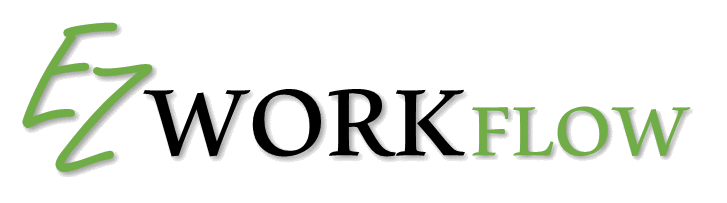On occasion you might want to bypass workflow rules when importing a large number of records. If you are using an Enterprise version of Salesforce and utilizing the built in workflow just ensure that the “Trigger workflow rules and processes for new and updated records” checkbox is un-checked.
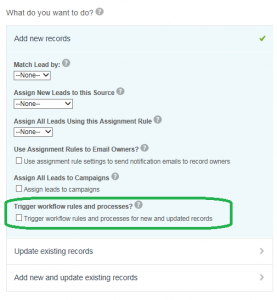
If you are utilizing Easy Workflow rules then you just need to add an extra field titled EasyWorfklowTrigger to your spreadsheet before importing. Insert the word “BYPASS” in all caps as the value for each record and then import like you normally would.
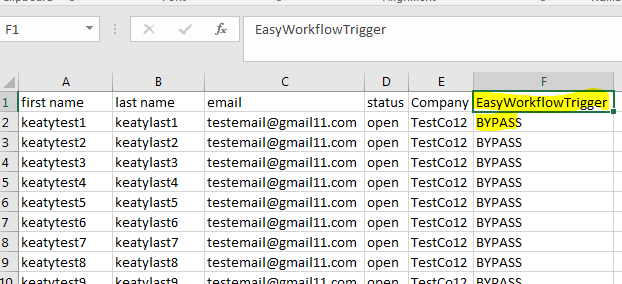
The field should auto-map when using the data import wizard but if not, make sure the EasyWorkflowTrigger field is mapped like this.
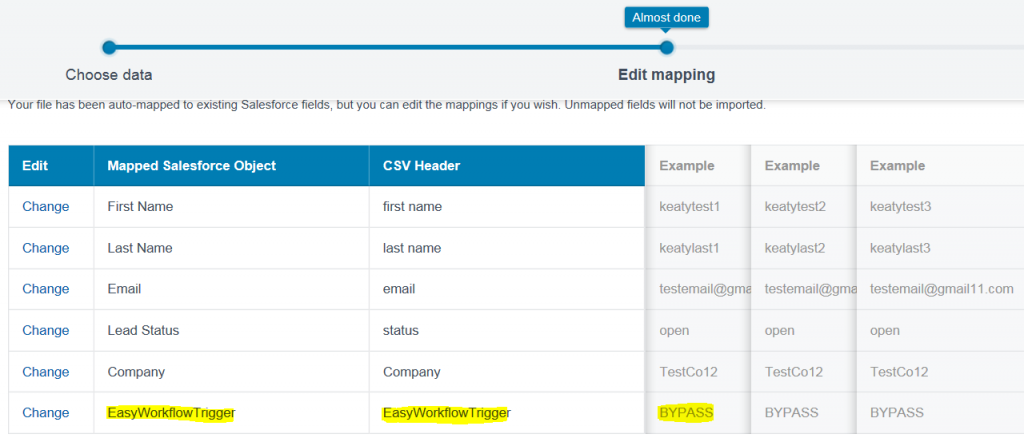
If you are using both Enerprise workflow and Easy Workflow rules then you will need to complete all of the steps above in order to bypass all workflow rules. If you are not familiar with Easy Workflow then take a look at this intro video.