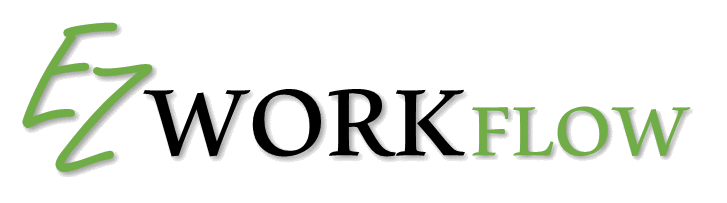You can use ^TODAY+X in the Update Value of your worklfow rule. This will update a date field with a variable date. If used on a date/time field it will also apply the current time. A few things to note: ^TODAY+X is case sensitive so all caps X is the number of days that you […]