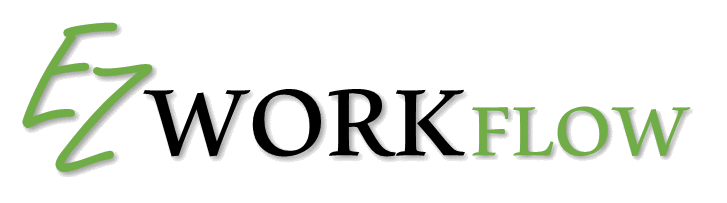You can use ^TODAY+X in the Update Value of your worklfow rule. This will update a date field with a variable date. If used on a date/time field it will also apply the current time.
A few things to note:
- ^TODAY+X is case sensitive so all caps
- X is the number of days that you wish to add or subtract
- You can use +X to generate a date X number of days in the future (example: ^TODAY+1 would generate tomorrows date)
- You can use -X to generate a date X number of days in the past (example: ^TODAY-1 would generate yesterdays date)
- use ^TODAY+0 if you just want today’s date without adding or subtracting any days
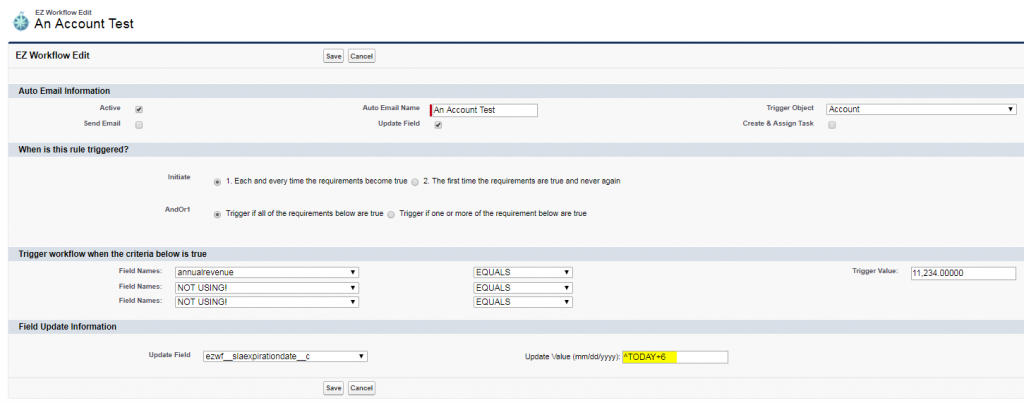
If you have not yet created your first workflow rule check out this page which walks through creating a simple workflow rule with the Easy Workflow app.