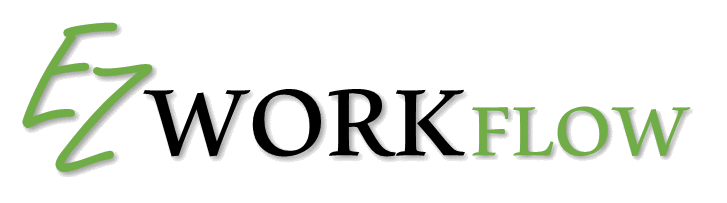Struggling with Professional Edition?
Many organization have made the comparison at some point, Salesforce Enterprise vs Professional. Two of the major differences between Professional and Enterprise editions are Workflow and API access. Bundled in the API limitation is the inability to communicate through a web service with a 3rd party API along with the inability to create custom APEX scripts within Salesforce.
Many companies have a specific flow which can be determined by a set of variables, even if some of those companies don’t realize it yet. There are infinite variations on context and complexity but the basic idea is this, IF FIELD1 = X THEN DO SOMETHING. Many companies recognize this flow and after some research realize that workflow for Salesforce Professional Edition is missing. Their first thought might be to implement some custom development, but the next realization is that you also cannot create custom APEX scripts.
When looking at Salesforce Enterprise vs Professional Edition it’s important not to overlook the Process Builder. Professional Edition Lightning allows for 5 processes to be created. For an organization with a simple flow these 5 processes are sufficient but that’s not the case for some of you. At this point you are left with 2 options; upgrade your organization to Enterprise edition or utilize the AppExchange.
For those of you considering Enterprise, check out this document provided by Salesforce. It cover price and details the functional differences between each edition. https://www.salesforce.com/con
Enterprise Edition too expensive?
If upgrading isn’t an option due to cost then trying an app like Easy Workflow is probably your best bet. The app will cost you $79.99 a month. That is not a per user price, that’s one price no matter how big your organization is.
Easy Workflow allows you to trigger workflow actions from Contacts, Accounts, Leads & Opportunities. Workflow actions include field updates, email alerts & assigning tasks. Also you can create an unlimited number of workflow rules. Take a look at this video, just a quick walk through creating a workflow rule using the app.